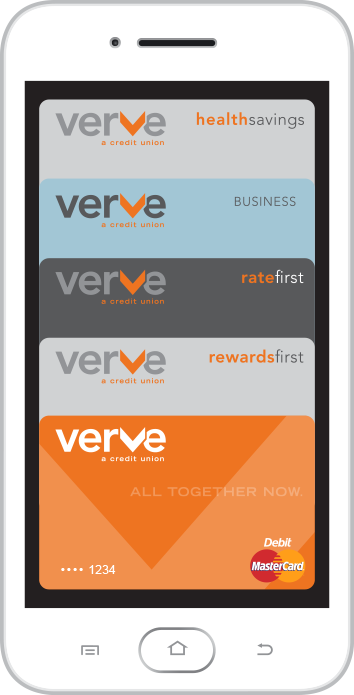

Verve is proud to support Apple Pay, Samsung Pay and Google Pay, letting members use their phones and the touch of a finger to make secure payments with their Verve debit or credit cards.



HOW IT WORKS
These digital wallet apps let you load your debit and credit cards into your phone, keeping them at your fingertips for when you need to make a payment.
WHY IT’S EASIER
Using wireless/NFC (Near Field Communication) technology available at retail locations around the country, digital wallet apps let you pay in fewer steps than with cards: simply hold your phone near the payment kiosk and use your fingerprint to approve the transaction. Apple Pay, Samsung Pay and Google Pay make payments within other apps and online a cinch, too.
WHY IT’S SAFE
These apps use encryption and other security measures to make payments even more private than using cards. Plus, you can worry less about losing your cards when they’re all kept safely in one place on your phone.
APPLE PAY ®
Getting Started
Open the Wallet app and log in using your Apple ID. Take a picture of your Verve debit or credit card. Confirm the information and agree to the terms and conditions. If your card doesn’t load properly, you will be prompted to call a Verve team member.
For information regarding how Apple Pay works, supported devices, how secure it is, how to view transactions, and more, please visit Apple Pay Support.
Apple Pay, iPhone, iPad, Apple Watch and Touch ID are registered trademarks of Apple Inc., registered in the U.S. and other countries.
Making a Payment
1. Look for these icons at checkout:
![]()
![]()
2. Hold your device over the terminal with your finger on the Touch ID®.
3. Wait for the vibration and beep that lets you know the payment is received.
For help enrolling your card or if you’ve lost your device and need help deactivating your card(s), please contact us or call 800.448.9228.
GOOGLE PAY®
Getting Started
Open the Google Pay app (you may have to download the app from your app store if it is not pre-installed on your phone).Take a picture of your Verve debit or credit card. You may also enter your card information manually. Confirm the information and agree to the terms and conditions. If your card doesn’t load properly, you will be prompted to call a Verve team member.
For information regarding how Google Pay works, supported devices, how secure it is, how to view transactions, and more, please visit Google Pay Support.
Google Pay is a registered trademark of Google Inc.
Making a Payment
1. Look for these icons at checkout:
![]()
![]()
2. Unlock your device and place it near a contactless terminal.
3. Confirm the request by either entering your device PIN or fingerprint.
4. Wait for green checkmark to appear on your screen that lets you know the payment is received.
For help enrolling your card or if you’ve lost your device and need help deactivating your card(s), please contact us or call 800.448.9228.

SAMSUNG PAY®
Getting Started
Open the Samsung Pay app (you may have to download the app from your app store if it is not pre-installed) and sign in. Take a picture of your Verve debit or credit card. You may also enter your card information manually. Confirm the information and agree to the terms and conditions. If your card doesn’t load properly, you will be prompted to call a Verve team member.
For information regarding how Samsung Pay works, supported devices, how secure it is, how to view transactions, and more, please visit Samsung Pay Support.
Samsung Pay and Samsung Galaxy are registered trademark of Samsung Electronics Co., Ltd.
Making a Payment
1. Look for these icons at checkout:
![]()
![]()
2. Unlock your device and place it near a contactless terminal.
3. Confirm the request by either entering your device PIN or fingerprint.
4. Wait for green checkmark to appear on your screen that lets you know the payment is received.
For help enrolling your card or if you’ve lost your device and need help deactivating your card(s), please contact us or call 800.448.9228.


 Federally Insured by NCUA |
Federally Insured by NCUA |  Equal Housing Opportunity |
Equal Housing Opportunity |